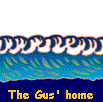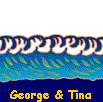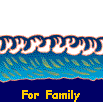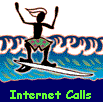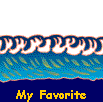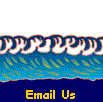|
|||||||||||||
 |
|||||||||||||
 |
|
Make internet call 1-2-3 1. Set up your ICQ #. Download the ICQ99 file from CNET, ZDnet or you can go to http://www.icq.com/download/. The file is 4 MB and it will take quite long time for a low speed modem to download. Follow the instructions to install ICQ in your computer, then you will get an ICQ#, which is equavilant to your web address-wherever you´re on line, your friend can find you and give you a cal or send you an email. 2. Install internet call software. There are a lot of software for you to download from www.zdnet.com. Usually the software is free to try but you need to pay some bucks to keep it. I would suggest to use buddyphone, which is reliable, fast and cheap-$10 to buy. Download buddyphone here. 3. Once you have an ICQ#, a buddyphone software, you should can start to talk to your friends via internet while they are on-line, however, you need to adjust the mixer and drivers for your microphone, until you get the best sound. You only need to pay a one time fee for the software, then the international long distance will be absolutely free. 4. Give me a call when you are ready. Send me an email: [email protected], I would give you my ICQ#.
Make a PC to phone call This is not pure internet call. Information is transfered from PC to internet, then to regular phone. The good news of it is the receiver does not need a computer, the bad news is you have to pay some money for that convenience and from my testing, the quality is not as good as buddyphone. If you are interested, try this company´s service www.iscom.net 5 cents a minute to call from China to the U.S.
Internet Vedio Conference I am exploring the possibility of make internet vedio conference for family members. |
|||
| [The Gus' home] [George & Tina] [For Friends] [For Family] [Photos] [Internet Calls] [My Favorite] [Email Us] |
|
|